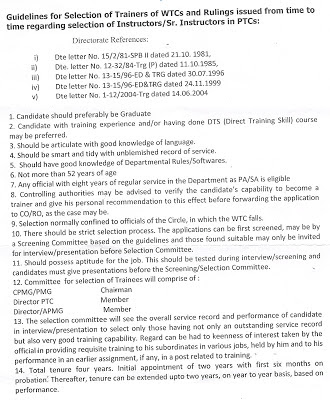Procedure for Supplementary Accounts
Here explains the steps to be followed in
generating the Cash account for March, supplementary cash book as well as the
supplementary cash account and later the general cash book. Great care may be
taken in proceeding with the work. So, please go through this document
entirely, before the work on supplementary accounts is taken up
Declaring the working days for March and April
During the month
of March, when the Day begin is done for the first time in the sub
accounts module, the Supervisor is expected to enter the last working day
in the month of March and the first working day in the month of April. For
the current year 2013, it will be 30.3.2013(last working day in March
2013) and 01.04.2013(first working day in April 2013). This is taken as the
default value in the application. This may kindly be checked up(use the
menu Tools – Supplementary dates working as Supervisor). If there are some
other dates, they may be changed to 30.3.2013 and 01.04.2013 respectively,
before 30th March.
Regular cashbook during the month of March
Regular work in
all the modules leading to the generation of cashbook can continue up to
30th March in the usual course and there is no change
Generation of cash account for March (regular)
All HOs should
note that cashaccount for March (regular) should be generated before
supplementarytransactions commence. So, on the first of April, the
accounts branch has to generate cash account for March, preferably before
day begin is done in sub accounts module (though this is not a
precondition, it ensures that work in supplementary accounts is not
started)
Work in supplementary accounts
Please note that
the Meghdoot moduleprovides for seven supplementaries. Daily accounts of
all sub offices for March should be obtained latest by seven supplementary
and incorporated in the accounts.
After the cash account
for March 2013 (regular) is generated, day begin can be done in sub
accounts module in the usual course.
First supplementary
Daily accounts
received should be segregated between those of March and of April and
bundled separately. The daily accounts of April should be entered
using the usual menu Data entry – SO daily accounts and selecting the
appropriate SOs. Note that supplementary daily accounts should not be
posted using this menu. The daily accounts of March should be
posted using the menu Supplementary – SupplementarydataSO. On completion
of the posting, printing of SO summaries can be taken separately for
regular and supplementary (for supplementary, use the menu Supplementary –
Printing SO reports). Other tasks of preparing SO slips should be done in
the usual course.
At the end of the day, remittances should be
verified in the usual course. After such verification, daily account
adjustments for remittances of daily accounts of April should be done in
the usual coursefirst. Thereafter, the adjustment of remittances in March
daily accounts should be taken up using the menu Supplementary –
Remittances – SO daily account. While carrying out such adjustments, note
down the details of remittances made by SOs in March which
are acknowledged in April (called technical transit).
On completion of the adjustment of
remittances as per daily accounts, view
the transit and advance items pending in the
following sequence
1. Regular transit and advance using
the menu Transit – SO transit
figures or SO Advance figures
2. Supplementary transit and advance
using the menu Supplementary –
SO Transit figures and SO Advance figures
3. Consolidated transit using the menu
Supplementary – Consolidated transit – Technical transit
Note that the third item will show you all
the remittances in transit including
those of April.
Now please add the
technical transit items, using the Add button here. Please note that
such items added will not appear here on the day of adding but will be
available in the print out. This has to be invariably done for the
supplementary accounts to tally correctly. This technical transit item
which will remain pending for adjustment throughout the supplementary
period will automatically get adjusted after the last supplementary when
you move over to the regular accounts On completion of such addition, the
operator should take the print out of transit and advance summaries for
both regular and supplementary transactions.
Now, the accounts branch can generate the
cash book for first supplementary.
While the supplementary
transactions are pending, regular cash book should not be generated.
The HO can generate only the HO summary and
regular SO summary for the days when supplementary accounts are pending.
On completion of all these tasks, day end can
be done in all the modules of Meghdoot for the first April
Second and third supplementary
The same process as
above should be repeated for second and third supplementary(if any) during
which period regular cashbook should never be generated. Technical transit
items should be added as in first supplementary.
On the day of
last supplementary when all the remaining daily accounts of March 30 are
received, the details of balances(red ink particulars) for the HO and
SO balances of all SOs of date 30.3 should be noted down. The total of
technical transit and the unadjusted transit of March, corresponding to
the details of closing balance as per Supplementary cash book should also
be noted down. These details are required for generation of supplementary
cash account.
Supplementary cash account
On completion of all the
supplementaryaccounts and on generation of the cashbook for the last
supplementary, the supplementary cash account can also be generated.
The accounts branch has
to now access the cash account menu and select the March month. A dialog
box will come up prompting to furnish details of balance.
Click the Yes button. In
the next window, you will find the details of closing balance of March as
furnished initially. You have to now edit this figure to enter the details
of SO balance and transit for the last supplementary (HO balance need not
be changed) and generate the supplementary cash account. The cash account
will now furnish the transactions including that of supplementaries and
also the red ink particulars correctly.
After the
supplementary cash account is generated, the regular cash book can be
generated from the next day onwards
Regular cashbook for April
It is reiterated
that regular cash book generation should never be attempted when the
supplementary accounts are still in progress. You can proceed with
generating regular cashbook from the subsequent day onwards (and also for
1st April and subsequent days) after the last supplementary including.
Note : minimum one supplementary is compulsory
.jpg)